This week, we were asked to reflect on tools for distance, online, and blended learning; how they impact learning experiences; and how we have used them to support teaching and learning.
My Role During Online Learning
As an Instructional Coach for Indigenous Education & Treaty Education, my experience with online learning has been different than classroom teachers’ experiences over the past year. Here are some of my responsibilities in this role:
Instructional-Coach-RoleDuring supplemental learning from March-June 2020, our consultant/coach team was asked to support teachers by creating Microsoft Teams for teachers organized by grade level (for Grades K-9) and subject area (for Grades 10-12). We facilitated weekly grade/subject-alike meetings so teachers could share ideas and resources, help each other problem-solve, and discuss what was working and not working in their virtual classrooms. Other than those meetings, we weren’t very involved in online instruction as we didn’t want to overwhelm teachers who already had so much on their plates.
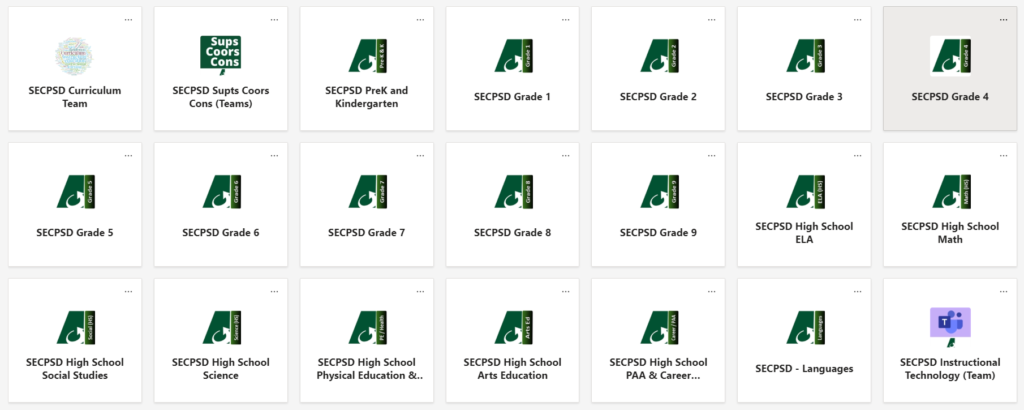
In the fall, our consultant/coach team was asked to provide our support online through Microsoft Teams as much as possible due to COVID restrictions and limits on extra people in schools. This was a big shift for me, as I normally travel to schools almost every day to provide in-class support.
Using Ed Tech Tools to Support Teaching & Learning
I used a variety of ed tech tools in a variety of contexts this past school year. Sometimes, I was facilitating the lesson from the screen or team teaching with the teacher while they were in the classroom with their students. Other times, I was teaching lessons to classes who had transitioned to online learning due to a COVID case at their school. I used many of the same tools to support my teaching whether the students were in the classroom or attending the lesson virtually via Microsoft Teams.
Here are some of my go-to tools and a brief description of how I used them this school year:
Microsoft Teams – Teams is the approved LMS for my school division. Teachers used it during supplemental learning and then many continued to use it when they were back to face-to-face learning. For my virtual classroom visits, I would set up a Teams meeting, invite the teacher, and they would set it up so I was connected to the projector and speakers and could see as many students as possible.
Microsoft OneNote – I use OneNote to keep track of all my meetings and calls with teachers, as well as all my lesson planning. It helped me stay organized this year as I was often virtually teaching in four different classrooms in four different schools in one day.
Class Notebook – Curtis and I used Class Notebook for the Treaty Education & Minecraft project we developed this year. We created a section for each small group in the Collaboration Space, which allowed group members to contribute at the same time using text or audio recordings. We created this walkthrough video to show some of the features of the Collaboration Space and Content Library in Class Notebook.
Minecraft Education Edition – This year was my first time ever playing Minecraft and using it as a learning tool. I was blown away by the possibilities! Curtis and I had several Grade 6-8 classes complete build challenges in Minecraft Education Edition to represent their Treaty Education and Social Studies learning. You can check out our course walkthrough and reflections on the creation process here.
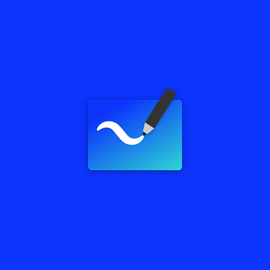
Microsoft Whiteboard – This was probably my most frequently used tech tool this year. It’s a virtual whiteboard that has templates and can be shared with students for collaboration; however, I usually stuck with the basic features. This tool allows you to insert PDFs, lock them into place, and write on them. This worked great for modelling visual and written responses for students.
Padlet – I have used Padlet to gather students’ prior knowledge on topics, co-construct criteria for assignments, and for students to represent their learning. I like how you can set them up in different ways and especially like the “Canvas” layout for mind-mapping.
Nearpod – I heard about Nearpod while taking EC&I 834 in the winter semester and reviewed it in this blog post. It’s an interactive presentation tool that allows students to respond to questions and complete other activities throughout a presentation. I used this tool with various grade levels and appreciated that it allows for quick formative assessment and keeps students engaged. It was really helpful when teaching a very quiet high school class during online learning because they could participate without having to turn on their cameras or microphones.
PowerPoint – I use PowerPoint quite a bit for short segments of direct instruction. I love the Designer feature, which generates design ideas for your slides and makes them look visually appealing with minimal effort.
Canva – This is another amazing tool that I just started using this past year! I have used Canva to make presentations and instructional videos. I have also had students use Canva to create posters or other visual representations.
Is the Medium the Message?
To what extent do the tools we use impact both the teacher’s and the students’ learning experiences? Is the medium just the way we get the message across, or does it have an impact on learning?
Long story short, these tools can have a huge effect on teaching and learning. Learning by building with a group in Minecraft is very different than learning by listening to a lecture. Teaching a lesson using Nearpod with built-in interactive activities for formative assessment is different than having two students answer a question and moving on, assuming everyone else is on the right track. Learning by creating something in Canva is very different than learning by reading and answering questions.
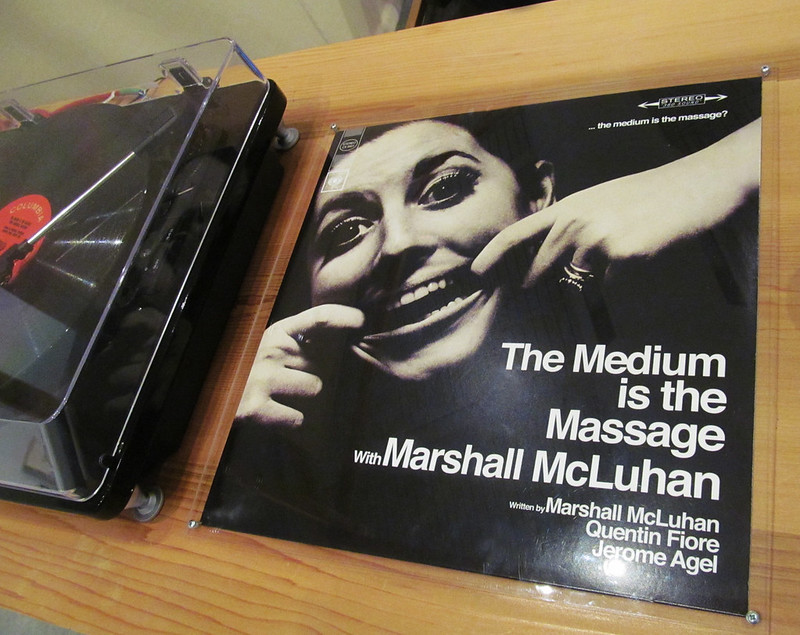
“Why was the book called The Medium is the Massage, when McLuhan is more commonly quoted for his catchphrase ‘the medium is the message’? The title was actually a typo that crept into the editing process, when it should have been ‘The Medium is the Message’. But McLuhan thought it was very apt (and insisted that it stayed) because, he felt, ‘All media work us over completely’; media technology so changes our personal, political, aesthetic, ethical and social lives that ‘no part of us is untouched, unaffected, unaltered'”.
The Medium is the Massage, Philosophy Classics, Tom Butler-Bowdon
Image: “Marshall McLuhan” (CC BY-NC 2.0) by rocor
I think the change in McLuhan’s book title is really interesting! It makes me think of how media can massage our lives and change our ways of doing things. It’s like how Postman says technological change is ecological: “A new medium does not add something; it changes everything.” Bates reflects on McLuhan’s work in this article and shares this critique:
“One medium is not necessarily better than another – they are just different, and the value of a medium will depend to some extent on the context and purposes for which it is used – to which McLuhan never gave sufficient recognition.”
Tony Bates, 2011 Article: Marshall McLuhan and his relevance to teaching with technology
Because these tools have such a huge impact on teaching and learning, we always have to ask ourselves:
- Who does this advantage and disadvantage?
- What does this tool make possible and impossible?
- What will this new technology do and UNDO?
According to Postman, the question, “What will a new technology do?” is no more important than the question, “What will a new technology undo?” He believes the second question is even more important, “precisely because it is asked so infrequently.” Asking these questions is critically important because many educators tend to focus on the advantages and possibilities of new tech without reflecting on the disadvantages and drawbacks.
During Mike, Josie, Fahmida, and Jacquie’s presentation, they shared that “technologies are not neutral tools” and reminded us that educators must consider how technologies can work for and against anti-oppressive aims. They shared this article: Anti-oppressive pedagogies in online learning: a critical review, which states:
…while the educators in the studies we reviewed acknowledged the technologies they used, missing were reflections, constraints, and critiques of the platforms and technologies themselves. Generally, the educators praised the technologies they used without a broader analysis of the affordances and constraints of such uses for anti-oppressive education.
Migueliz Valcarlos et al, 2020, p. 356
We always need to reflect to ensure our use of technology aligns with our pedagogical beliefs and that we are using the tools in ways that work for anti-oppressive aims as much as possible. We have to weigh the advantages and disadvantages carefully, being mindful that technology is always a trade-off and thinking about whether the advantages are worth the costs.
How Online Learning Affected My Experience
In this blog post, I reflected on some of the challenges and opportunities I experienced during this switch from face-to-face classroom visits to online synchronous support. I also wrote about how I was surprised that it was a fairly smooth transition from in-person support to remote support because all I really had to do was adjust the delivery method. I explained that my pedagogical choices and teaching methods affect the learning more than whether or not I am physically there in the classroom.
I still agree with this, but now I’m reflecting that my pedagogy AND the tools I choose to use both have huge impacts on teaching and learning. The delivery method (whether I’m providing support face-to-face or online) doesn’t seem to affect the learning as much. But as Josie outlined in the presentation, whether the students are in the classroom or learning from home does matter and has different effects on different students.
- How did the shift to online, blended, or remote learning affect your experience?
- Do you agree that “the medium is the message” and that these tools have a significant impact on learning? Or do you think the tools are just the way we get the message across?
- Have you used some of the tech tools I outlined above? If so, have you used them in similar or different ways?
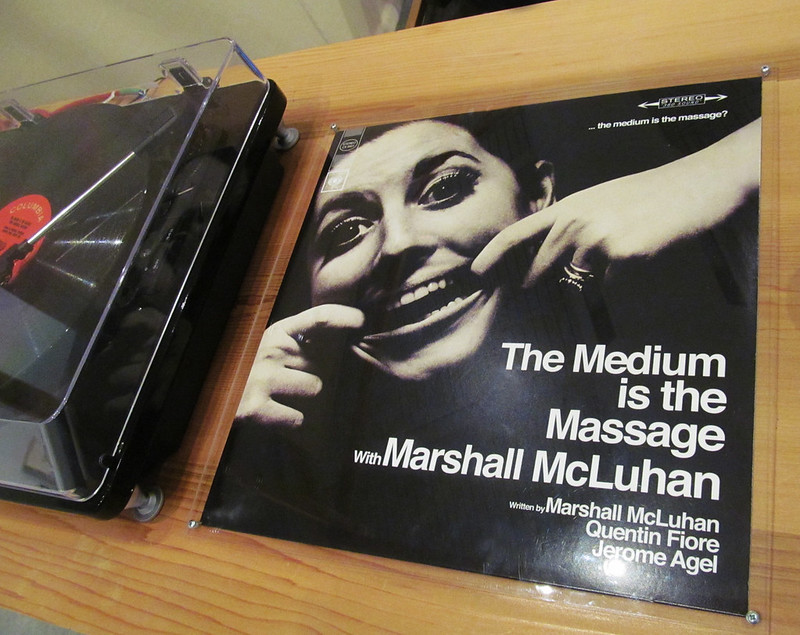
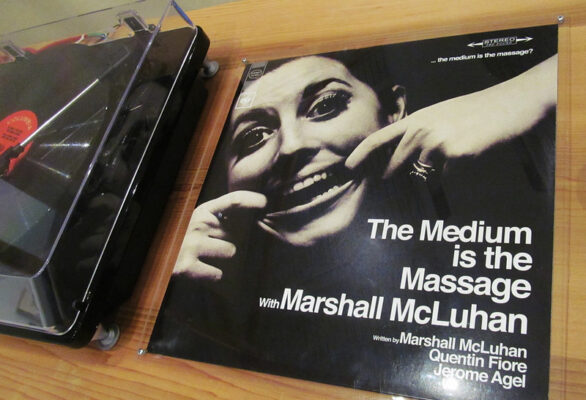
Great post! To be honest, I didn’t feel like there was a huge shift from in-person learning to online learning. Although I had to structure things a bit differently and use tools that I may not have had to use while teaching to a large group, it was fun for me and a challenge to think outside of the box. This online learning also gave me a new lease on what I can do in the classroom, what I am thankful for when teaching in person, and how I could make things better and more accessible for everyone. Although we have been told to use Google Workspace, I was able to use a multitude of different tools to really help enhance my teaching. From using Microsoft Word for schedules, and pretty infographics and information sheets, to PowerPoint to create instructional math videos. I was using things other than Google Workspace, although I was thankful for all of the great things that it had to offer as well. Great post!
Thanks Kelly! That’s how I felt too, but it was different for me because I was often teaching from the screen while the teacher and students were in the classroom face-to-face. It’s interesting that you didn’t find it to be a huge shift either. I wonder if that’s because you were already pretty comfortable with a range of online teaching tools! I loved seeing your visual design talent with Microsoft Word and Canva in our last class together.
I also didn’t experience a drastic change outside of not being able to see students during remote learning. Some of my colleagues are less versed in some of the technology, so they had a bit of a learning curve switching things over to Teams. Overall, though, once they got the hang of it, they enjoyed working through Teams, whether it was posting assignments, having discussions, or doing live lessons.
Yes, the pandemic definitely forced people to learn tools they probably wouldn’t have learned otherwise. Even though it wasn’t a huge shift from face-to-face to online learning, I did miss the energy of the classroom and the ability to walk around the room and have one-on-one conversations with students while they worked. Thanks for your comment!