For this post, we were asked to think about our past and current choices around the incorporation of assessment technologies and reflect on what our choices say about our pedagogical and epistemological beliefs.
Past Choices
In my first year of teaching, I thought I had to assess everything my students did. Even when I was told otherwise, I felt this immense pressure to assess every single task, and I could never keep up with it. Assignments piled up and so did my stress levels. I remember taking hours to write detailed comments on my students’ writing assignments, but it was completely unsustainable, and because I didn’t give the feedback until long after they had handed it in, I’m sure it had little to no impact on their work. I didn’t do nearly enough formative assessment, and I hardly remember using any assessment technology, except Mathletics.
My choices around assessment and assessment technology shifted as I gained experience; however, sometimes my choices were affected by what I was teaching. In my third year of teaching, I had a much better grasp of assessment, but then I was thrown into teaching high school math and science (as an elementary-trained teacher). For some of the courses I was teaching, the resources I had access to did not align with my pedagogical beliefs or my ideal assessment practices.
For example, the course materials that were shared with me for Health Science 20 were mainly based on behaviourist learning theory, focusing on students memorizing anatomy, labeling body systems, and regurgitating correct answers. We used Kahoot to review for quizzes and did lots of drill/practice and positive reinforcement in class. I also used a cognitivist approach because I broke the information down into chunks, related it to my students’ prior knowledge, and provided them with graphic organizers for note-taking. We came up with memorization tricks as a class, such as acronyms, rhymes, images, actions, etc.
I struggled with these practices because they didn’t align with my preferred constructivist methods like project-based, inquiry-based, and collaborative learning. When my students asked me why they had to memorize all this information when they could just look it up on their phones, I didn’t have a good answer for them. The problem was that I was also teaching five other classes I had never taught before, and I didn’t have the time or energy to revamp the resources that had been shared with me.
Current Choices
This is a little different for me because I currently work as an Instructional Coach, so I don’t have my own classroom. When I’m working with a teacher, we discuss what types of assessments they would like for the lesson or series of lessons. We come up with a plan together based on what tools their students are familiar with and what we think will work best based on the activities. These are some of the assessment technologies I have been using over the past year:
Class Notebook – Curtis and I used Class Notebook for the Treaty Education & Minecraft project we developed this past school year. We created a section for each small group in the Collaboration Space, so group members to contribute at the same time using text or audio recordings. This gave us access to each group’s brainstorming and planning notes, so we could quickly check in on their plans and catch misconceptions early on. We also shared feedback with students by putting their group’s rubric and comments in the Collaboration Space. Then each group would make a to-do list for their Minecraft World based on their feedback.
Flipgrid – Curtis and I also had students use the screen recorder in Flipgrid to walk through their Minecraft Worlds and explain their learning. I love that it allows students to practice their speaking skills and that I can give quick verbal feedback, which saves time and allows for emotions to be conveyed through voice. I also like that students can respond to each other’s videos and give peer feedback. I’ll definitely be using this tool more this coming school year!
Padlet – I have used Padlet to gather students’ prior knowledge on topics, co-construct criteria for assignments, and for students to represent their learning. This is an example of a Padlet I used to gather students’ prior knowledge about Treaties. The facilitators of the OTC Teaching Treaties in the Classroom Workshop shared this activity with us, where students use Padlet to create a visual representation of their worldview.
Nearpod – I heard about Nearpod while taking EC&I 834 in the winter semester and reviewed it in this blog post. It’s an interactive presentation tool that allows students to answer questions and complete activities throughout a presentation for quick formative assessments. Some of the activities include open-ended questions, polls. Collaborate Board (similar to Padlet), Time to Climb (similar to Kahoot), Flipgrid response, and more.
Microsoft Forms – I like using Forms to have students explain their learning by answering open-ended questions and for self and group assessment. I also use it to get feedback from classes on activities. My typical feedback form includes:
- Likert Scale for various statements (ex: I had fun doing this activity; This activity helped me learn something new; etc.)
- What is one thing you enjoyed about this activity?
- What is one thing Mrs. O. could improve about this activity?
- What rating would you give this activity out of 5 stars?
Kahoot – I sometimes use Kahoot as a formative assessment for myself and to have students reflect on their learning. I like that you can stop in between each question to clear up misunderstandings and/or have students explain why they chose the answer they did. I have heard great things about Quizizz though, so I might give Kahoot a break and check it out for a while.
And these are some of the assessment methods and strategies that I have found success with. These can be used with or without assessment technologies:
- Single-point rubrics
- Co-constructing success criteria
- Methods that incorporate art
- Frequent check-in conversations (small group and individual)
Example of a single-point rubric based on co-constructed success criteria
Pedagogical and Epistemological Beliefs
I think my current choices around incorporating assessment technology align with constructivism (learning by doing/experiencing/interacting with people and the world around us) and constructionism (learning by constructing a meaningful artifact, like a painting, a blog, a physical model, Minecraft world, etc. to represent or reconstruct learning).
I also think connectivism (learning by maintaining connections and developing a PLN) is important, but that one can be tricky in this role because I don’t have my own classroom. Although, when teachers bring me into their classroom, I suppose we are practicing connectivism because the teacher and students are building a connection with me and inviting me to be part of their learning network. My goals in using these tools are to:
- Give students multiple ways to explain their thinking so they can choose what works best for them
- Provide opportunities for students to work collaboratively, construct understanding together, and decide what to create to share their learning
- Share feedback with students regularly and give time for them to act on the feedback to improve
- Emphasize supporting ideas with evidence, developing critical thinking skills, and continuous learning
- Utilize way more formative than summative assessments
Potential Changes & Improvements
These are some of the assessment technologies that I have just started using and want to explore more this school year:
Adobe Spark – I haven’t used this with students yet, but I used it to create a short video and it was easy and fun! My colleague uses this tool often with students to have them explain their ideas and practice particular skills before they do a writing piece. For example, she had students create persuasive videos on Adobe Spark to practice creating an engaging hook and supporting reasons with evidence. Then they chose a new topic and followed the same format to do a persuasive writing assignment.
Formative – I haven’t used this tool before, but Christina, Janelle, Laurie, and Ramona shared an overview with us as well as some snippets from this video from Dean Vendramin during their presentation and now I’m interested in checking it out! It’s a web-based student response and assessment tool with lots of different options. You can check out the Common Sense review for Formative here.
In this video, Dr. John Spencer compares project-based learning to traditional classroom projects:
There are several things he discusses in this video that I want to improve on, including incorporating more student choice in design, student inquiry, and ensuring students are active in the assessment process. Increasing student self-determination will help me move towards a more heutagogical approach, where students decide what they will learn, how they will learn, and have ownership over the process.
School/Division Wide Assessment Practices
This is a broad topic, so I am just picking one issue we have been discussing quite a bit lately – the use of Lexia Core5 (for K-5) and Lexia PowerUp (for Grade 6+) in our school division. Lexia is a computer program that “helps more learners read, write, and speak with confidence.” I don’t have much experience with the program myself, but I have heard a range of responses from educators and other consultants/coaches. Some educators believed it was helping students make gains, many stressed about making sure their students got their required minutes in, and others were concerned that it was completely taking the joy out of reading. Pernille Ripp shares her concerns about the increase in the use of computerized programs to teach reading in this post. She asks,
What does it matter if a child can read better but chooses to never read again due to their hatred of the tools we used to get them there?
Pernille Ripp
This quote shows the importance of thinking critically about the assessment technologies we choose to use. We should always reflect on equity issues, think about how these practices will affect students, decide if they align with our pedagogical beliefs, and make sure we can use these tools in anti-oppressive and culturally responsive ways.

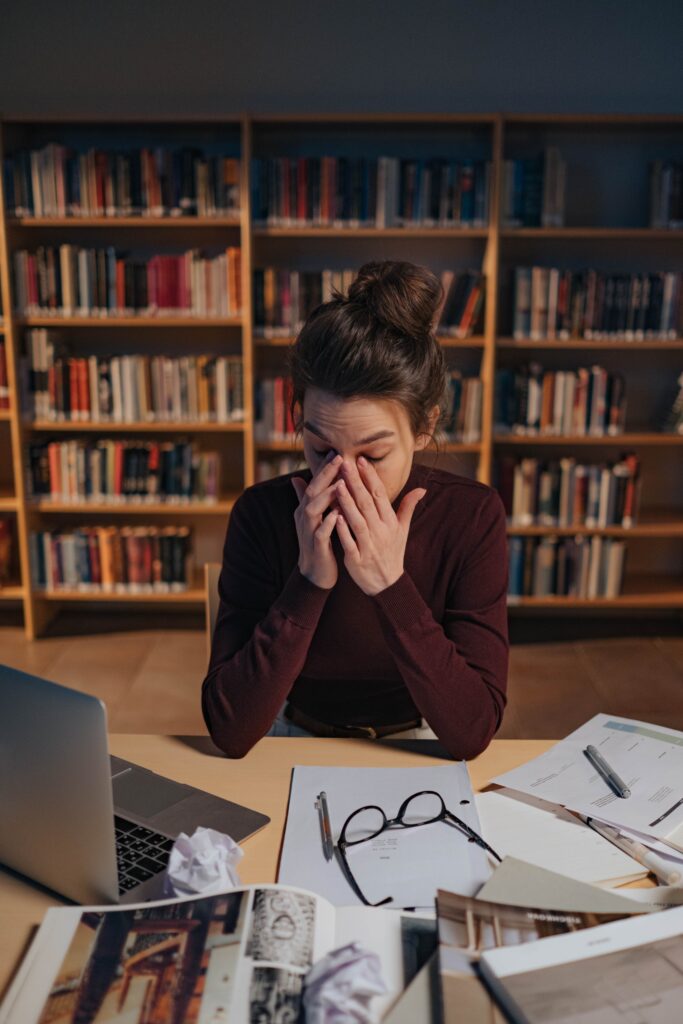
Great post! Like you, in my first few years of teaching, I felt like I had to assess everything, and a mark followed with feedback was necessary. However, what I was really missing the mark on (good one, right?) was the fact that kids needed time to practice the new skills they were learning, time for feedback before official assessments, as well as more time to revise and edit their work. However, I found it very difficult to stray away from the dominant practices at my school, and also what the admin was handing (cough* more like forcing) us to do. Being a new teacher, you’re so busy trying to learn how to actually teach and assess, that straying away from the norm can be quite challenging.
I too had heard more about Nearpod in our last class and want to use it more in the fall, as I haven’t had a ton of time to play with it just yet. Were you able to use it at the end of the school year with any of the classes you were working with? It definitely sounds interesting and worth the time investment of figuring it out and applying it to the learning at hand.
I also really love how well laid out your post was, it was also very detailed and I enjoyed reading it. It looks so great! You totally switched up the feel of your blog from the last course. Are you loving it or still getting used to it?
Thanks again for another great semester! Hopefully, you will join more of the EC&I ones while I am taking them too! 🙂
Thanks, Kelly! Yes, there is so much pressure when you are a new teacher. I had a really supportive principal but still felt completely overwhelmed.
Yes, I have used Nearpod several times now and I really like it! It’s nice to be able to have several different types of interactive activities (open-ended question, collaborate board, poll, etc) without having to switch between different tools. I also like that it allows you to show segments of videos and embed questions within the video – similar to Ed Puzzle.
I love my new blog theme! I didn’t love the dark theme I used last course but I couldn’t find one I liked better, so I settled for it. But this one had a lot of options for customization, and I’m really happy with how it turned out. Thanks for being my #1 blog supporter lol! Looking forward to taking more classes with you!
This is a great inspiring article. I am pretty much pleased with your good work. You put really very helpful information…
I like this post, And I guess that they having fun to read this post, they shall take a good site to make a information, thanks for sharing it to me.
I appreciate the information; please continue to share such wonderful posts. I’ll be back to read more. You may also check out my website
I feel this is one of the such a lot significant information for me. And i’m glad reading your article.and you can also visit my site
I think this is one of the best article I ever seen so keep sharing like this.