What is Assistive Technology?
This week, we had a presentation from Darcy, Daniel, Reid, and Janeen on assistive technologies, and they did a great job of showing that assistive tech is a very broad category and there are many possibilities for what it looks like to use assistive tech in the classroom. This article states, “assistive technology refers to the devices and services that are used to increase, maintain, or improve the capabilities of a student with a disability” and provides three summary points:
- Assistive technology ranges from low- to high-tech.
- Assistive technology can be used in two ways: to support learning and to bypass a challenging task such as handwriting.
- In order to be effective, assistive technology needs to be embedded within quality instruction.
Here are a few examples from Autism Adventures:
Low Tech
- Graphic organizer
- Visual schedule or timer
- Adapted pencil
- Adaptive paper
- Pencil grip
- Slant board
- Sticky notes
- Fidgets
- Manipulatives
Mid Tech
- Screen magnifier
- Audio book
- Voice amplification system
- Gait trainer
- Wheelchair
- Braille translation software
- Adapted seating
- Word prediction software
- Calculator
High Tech
- Laptop
- Electronic tablet
- Electric wheelchair
- Text to speech
- Speech to text
- AAC (augmentative and alternative communication) devices
- Alerting device
Wearable tech is also becoming more popular in schools, as Reid shared during the presentation. This includes using health-monitoring tech like FitBits, Apple Watches, fitness trackers, and continuous glucose monitoring (CGM) systems for students with diabetes. Wearable tech also includes using VR headsets for virtual field trips, GoPros to film lessons or field trips for online learning or students who were absent, and even upgraded versions of Google Glass that help autistic kids decode emotions.
Making Instruction More Accessible
After the presentation, we were asked to reflect on what technology and/or methods we could use to make our instruction more accessible to our students.
Apply UDL Framework More Consistently
The first thing that comes to mind is using Universal Design for Learning (UDL), which Darcy discussed in the presentation. This article defines UDL as “a set of principles that guide the design of inclusive classroom instruction and accessible course materials” and provides the three principles:
- multiple methods of representation that give learners a variety of ways to acquire information and build knowledge
- multiple means of student action and expression that provide learners alternatives for demonstrating what they have learned
- multiple modes of student engagement that tap into learners’ interests, challenge them appropriately, and motivate them to learn
This video gives a quick overview of UDL:
I love the focus on changing the design of the environment rather than changing the learner. I just discovered the UDL Guidelines Graphic Organizer tool, and I want to start using it to help me apply the UDL framework more consistently. It seems like a great tool because it gives you a set of concrete suggestions for each principle (engagement, representation, action and expression).
UDL-Guideline-Graphic-OrganizerYou can zoom in using the + button in the bottom left corner, or you can click here to download the PDF!
If a student is struggling, I can go through these suggestions to see what I’m already doing and reflect on barriers that are still present for that student. I can also use it proactively while planning to ensure I am planning for learner variability and diverse needs.
Encourage All Students to Use Assistive Tech
As Kelly points out in her post, using assistive tech can benefit all students, not just students with exceptionalities. Similarly, Rae explains that when she applies support for a specific need, she tries to apply that support across the board so all her students can benefit.
I want to do a better job of introducing assistive tech tools to the whole class I am working with, modelling how they help me as a learner, and providing consistent opportunities for students to practice using them. These are some of the assistive tech tools I would like to incorporate more consistently, including some explanation of the tool and how I plan to use it:
Closed Captioning
- Use videos with captions as much as possible
- Explain how this is important for deaf and hard of hearing people and EAL learners
- Talk about how this also helps everyone comprehend dialogue that is spoken quickly or mumbled and allows people to watch videos without sound when needed
Microsoft Immersive Reader
- This tool reads content out loud to students in Teams, Word, PowerPoint, Forms, OneNote
- Can change text size, increase the spacing, change fonts and background colour, separate words by syllables or parts of speech, use a line focus
- Can translate into different languages, flip between the two languages, and has a picture dictionary
- I need to teach students how to use it and then share strategies (ex: listening to their writing or a peer’s writing, pausing after a chunk to jot down the main idea, etc.)
Dictate
- Dictate feature is available in Word, PowerPoint, and OneNote
- Show students that this can be a great tool for those who find it hard to get their ideas down on paper or for saving time
- Teacher would need to set up a space for students to use this tool (ex: corner of classroom, hallway, another quiet room)
Audiobooks
- I love audiobooks but didn’t discover them until I was an adult
- I think listening to audiobooks should always be an option for students
- Sora, our divison’s online library, has audiobooks available for students to loan out
- If I am working with classes for book clubs, Global Read Aloud, or a novel study, I’ll make sure there are audiobook options available
Connections to Learning Theories
These approaches fit with constructivism – the idea that learners construct knowledge based on experiences and are actively involved in learning and meaning-making – because the purpose of incorporating assistive technology and UDL is to reduce barriers and support all learners to be active participants in the learning process. Many of these assistive tech tools would help students be more successful in project-based, inquiry-based, and collaborative learning.
Next, these approaches fit with constructionism – the idea that learning is a reconstruction of knowledge and learning is most effective when learners construct a meaningful product – because assistive tech can give students the tools to be more successful when constructing a meaningful product. For example, if a student was writing a poem, they could have the options to hand-write, type (using word prediction software), dictate, or record a spoken word poem. Assistive technology is all about providing options to meet individual needs so students can experience success.
Finally, I think I can argue that these approaches fit with connectivism – the idea that nurturing and maintaining connections is needed to facilitate learning – because assistive tech can give students the tools and confidence to share their learning with a larger network online. They might want to share the meaningful product they created or the results of their project-based learning on Twitter or on a blog. They could start building a PLN with people who have similar interests or challenges. For example, students might want to start following some disabled content creators using TikTok to spread awareness about their disabilities.



Models of Disability
In Daniel’s breakout room on social and cultural impacts, we discussed how there is still stigma associated with disability and using assistive technology, and we have to be careful that we aren’t singling students out or unintentionally excluding them based on their use of assistive tech. In this study, Cranmer found that: “…rather than digital technologies becoming a comprehensive leveller for disabled children (Florian, 2004), they are often implicated in the reproduction of exclusionary practices compounded by technical issues/occasional skills deficits. There is a need then to close the gap and instead to develop inclusive digital pedagogy”.
We also need to be aware of the persisting, harmful dominant narratives of disability present in society, schools, and classrooms. Eli Clare explains these in Stolen Bodies, Reclaimed Bodies:
The dominant paradigms of disability—the medical, charity, supercrip, and moral models—all turn disability into problems faced by individual people, locate those problems in our bodies, and define those bodies as wrong.
Eli Clare
Clare succinctly explains each model:
- The Medical Model – insists on disability as a disease or condition that is curable and/or treatable.
- The Charity Model – declares disability to be a tragedy, a misfortune, that must be tempered or erased by generous giving.
- The Supercrip Model – frames disability as a challenge to overcome and disabled people as superheroes just for living our daily lives.
- The Moral Model – transforms disability into a sign of moral weakness.
- The Social Model – In resistance to this, the disability rights movement has created a new model of disability, one that places emphasis on how the world treats disabled people: Disability, not defined by our bodies, but rather by the material and social conditions of ableism; not by the need to use a wheelchair, but rather by the stairs that have no accompanying ramp or elevator.

Final Thoughts
We have to be careful about the messages we are sending when using assistive technology in the classroom. How are these technologies framing what it means to have a disability and what it means to be able-bodied? Are we disrupting the medical model and moving towards the social model of disability? How can we dismantle the external barriers present in schools? We should not be sending the message that anyone needs “fixing”; instead, we need to make sure students know we respect their identities and that we can all use assistive tech to support our learning.
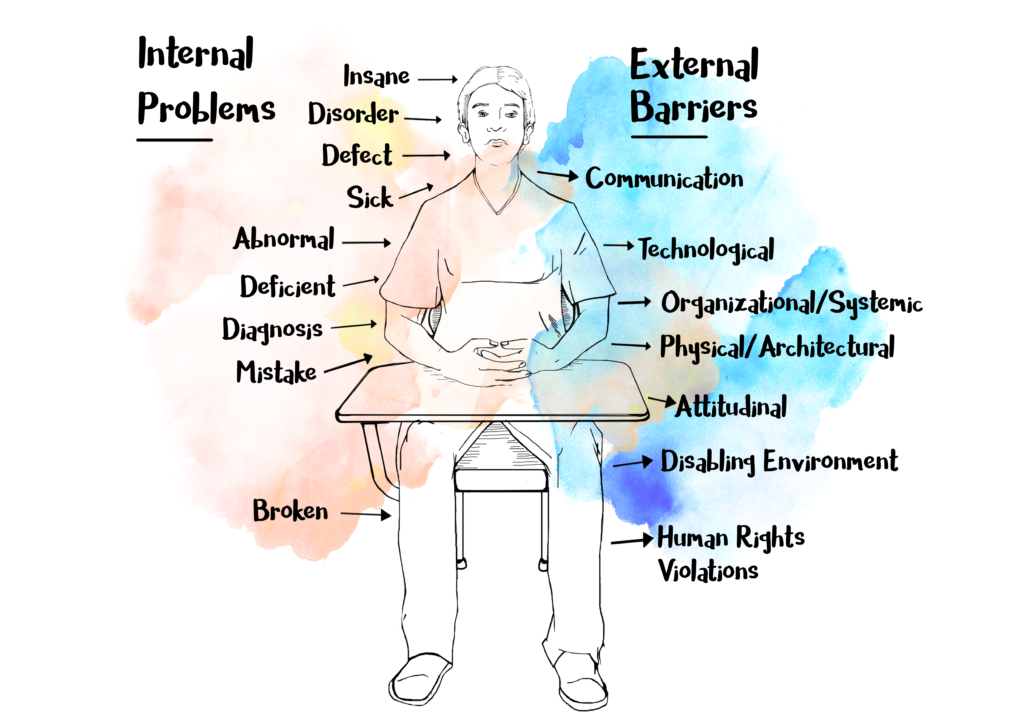
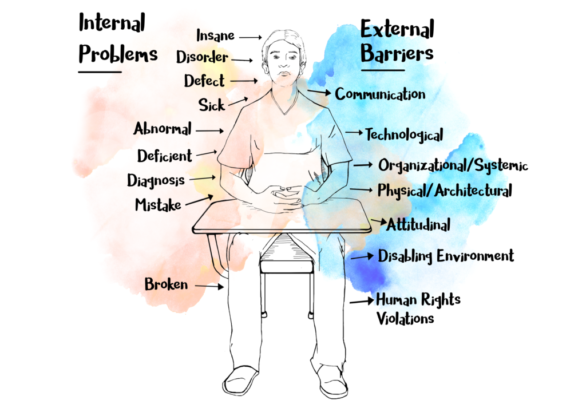
Hi Raquel,
First off, this is an absolutely amazing post in terms of both content and organization.
I really liked the part where you broke down low, mid, and high tech assistive tech. I think this is something many teachers would benefit from seeing, as we sometimes get caught up in the mindset of “it must be high tech” in order for it to be meaningful or helpful.
I also appreciated the summary and inclusion of the UDL framework and encouraging all students to use assistive tech tools while acting as a “model” yourself. This is something that I think is very appreciated or understood by students. It makes us as the teacher seem more “real” and not mythical, while at the same time demonstrating what the application might look like.
I hope to have another class with you in the future as I think there would be much that I could learn from you.
All the best,
Chris
Thanks so much, Chris!! Yes, I think I can do a better job of modelling the ways I use assistive tech. For example, I struggle to find time to read during the school year, but now I listen to an audiobook every day while walking my dog. I also started using the “dictate” feature in OneNote to help me take notes faster when I was taking a condensed spring class with lots of readings. I think students would appreciate hearing those real-life examples. I hope to take another class with you in the future too!
Hi Raquel — like Chris, I also really appreciated your post in terms of content and structure, and aesthetic as well hahah! I especially appreciated the Eli Clare article you shared. The paradigms we have about disability are so harmful, and I have been guilty of framing my thinking in some of those ways. As I read that article I thought it was so interesting that they used examples of Jerry Lewis and Christopher Reeve. I have to say I struggle to completely change my perspective around the models of disability. Do we stop fighting for a cure for some of these disabilities? Lives could be easier if there were cures for some of these disabilities. I want the people I love to have the easiest life possible. But is this just my inability to value a different way of being? If this is something I’m certainly struggling with as I read this article. Thanks again for sharing such a thought-provoking text.
Thanks for sharing your thoughts, Janeen! It’s so easy to fall into those mindsets because those dominant paradigms are all around us. I think we should try not to assume that every person with a disability wants a cure; for some people, being disabled is an important part of their identity and not something that needs to be “fixed”. Here is another article I found helpful and a powerful video:
https://everydayfeminism.com/2018/05/a-cure-for-ableism/
https://www.youtube.com/watch?v=Bq1iXU1WoTk
Great post! I think the way that you laid out your post was terrific! Not only did you summarize the readings in a visually appealing and easy-to-read way, but you also talked about key elements like low, mid, and high-tech assistive technology, and went further into Universal Design for Learning and how assistive technology fits into it.
I especially liked your last paragraph where you caution educators about how assistive technology is applied in the classrooms and schools, and that we have to be cognizant of the way in which we use these tools so that we are not singling people out, or making people feel less than someone else. I think all too often we think of assistive technology only being assigned to certain students instead of how can we all use assistive technology to enhance our teaching, as well as student learning and understanding. Great post! Hopefully you will change your mind and find a way into the fall course! 🙂
PS! Thanks for the shout-out. You really did a fantastic job on this post. It also looks soooooo visually appealing!
Thanks so much for your consistent, encouraging comments on my blog posts, Kelly!! I have really appreciated your feedback and support. Yes, I think that UDL graphic organizer will be a really helpful tool. Absolutely, we need to break down the narrative that assistive tech is only for certain students. I’m taking EDL 819 in the fall, but I hope we can take more classes together in the future!
I echo Chris. Incredible final post. In your final thoughts, I can definitely relate to what you say when you assert that we don’t want to send the message that anyone needs “fixing.” Everyone needs different things in order to be successful. Some may need AT, some may need extra time to write an exam. As a classroom, school, or education system we have to have open conversations about supports that are available and need to allow all students these supports if resources allow. As many said in the blogs this week, a lot of AT just comes down to good, observant teaching. It may not require a bunch of money, PD time, and effort from the teacher. It can be little things that add up and make a big difference for all students.
Thanks, Mike! I love that message that everyone needs different things to be successful. Equity over equality! It’s challenging when supports are limited and there aren’t enough resources available for all students, though. But we do the best with what we have and yes, those little things can make a huge difference. Have a great summer!
Thanks for taking the time to discuss and share this with us, I for one feel strongly about it and really enjoyed learning more about this topic.