The Ever-Evolving Definition of Blended Learning
Throughout our discussion on blended learning in EC&I 834, it quickly became apparent that blended learning doesn’t have a constant definition. It has shape-shifted over time and continues to evolve as our classrooms become more integrated with technology. Check out the range of responses in reply to Dr. Couros’s tweet:
Kirsten Thompson shared this Blended Learning Guidebook, which defines blended learning as:
“the practice of providing instruction and learning experiences through some combination of both face-to-face and technology-mediated learning” (p. 2).
It also emphasizes that the online and in-person learning should be integrated and work towards the same learning goals.
In class, we also looked at the Wikipedia definition of blended learning:
An approach to education that combines online educational materials and opportunities for interaction online with traditional place-based classroom methods. It requires the physical presence of both teacher and student, with some elements of student control over time, place, path, or pace.
Check out Amanda’s post for some great discussion on this idea of student control over time, place, path, or pace! She shares her reflections on the importance of releasing control and providing students with choice and ownership over their learning in blended and online environments.
Curtis’s post reminded me of the continuum of online learning that Dr. Couros shared with us from the Bates textbook. Curtis also shared some great clips of a conversation on blended learning with Dean Vendramin, Matteo Di Muro, and Daniel Dion.
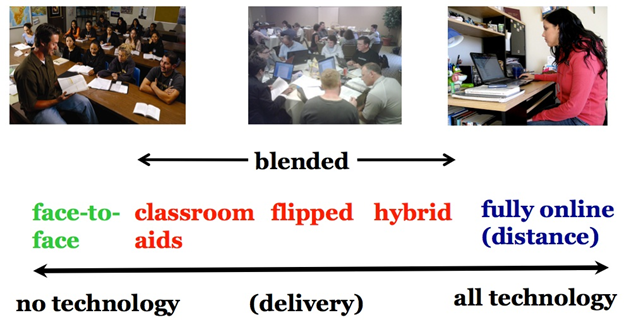
Bates Textbook, Chapter 10, 10.1.2 The continuum of online learning
The continuum basically shows that blended learning is anything between face-to-face teaching with no technology (is that even a thing anymore?) and fully online distance learning. In that case, blended learning is happening almost everywhere and includes broad range of possibilities.
One of those possibilities is team teaching between a face-to-face teacher in the classroom and a curriculum consultant who is teaching online! Based on this continuum, we are basically combining the two opposite ends of the spectrum. The rest of this post will be my reflections on this type of blended learning, including the opportunities and challenges I have experienced so far.
Teaching Methods > Delivery Methods
At the beginning of this school year, our team of curriculum consultants was told that our support should be provided online through Microsoft Teams as much as possible due to COVID restrictions and limits on extra people in schools.
As a curriculum consultant for Treaty Education and Indigenous Education, I normally travel to schools across our division and provide in-class support almost every day. I was a bit worried about how this change would affect my role and the support I could provide to teachers.
However, the switch from face-to-face classroom visits to online synchronous classroom visits went surprisingly smoothly! All I really had to do was adjust the delivery method. Here are some examples:
- Using Microsoft Whiteboard instead of a regular whiteboard (which is actually great because you can insert PDFs, lock them in place, and write on them)
- Having students come to the laptop one at a time to show me their work or ask me their questions instead of me circulating around the room
- Asking the teacher to make sure the laptop is facing the class so I can see them and to send me a seating plan ahead of time so I can learn names and call on students more easily
This made a lot of sense when I read the following in Chapter 4 of the Bates textbook:
“First, what students learn is more likely to be influenced by choosing an appropriate teaching method for the context in which you are teaching, than by focusing on a particular technology or delivery method (face-to-face or online). Technology and delivery method are more about access and flexibility and hence learner characteristics than they are about learning. Learning is affected more by pedagogy and the design of instruction.”
Bates Textbook, Chapter 4, 4.8.2 Design models and the quality of teaching and learning
The reason we are using online delivery is for access – so I can still come into classrooms despite COVID restrictions. My pedagogical choices and teaching methods affect the learning more than whether or not I am physically there in the classroom.

Opportunities
This leads me to some great opportunities I have had with this form of blended learning:
- Working with classes more regularly. Some schools in our division are two and a half hours from my home base, so driving there and back makes for long days. Using Teams for virtual class visits has allowed me to do weekly visits with several classes or visit a class several days in a row, which would not have been possible last year.
- Increasing efficiency for co-planning. Meeting with teachers to plan or share resources over Teams rather than driving to their school has been equally effective and much more efficient.
- Providing more flexibility and access for students. Recently, a student went home at lunch due to poor weather. We sent her the link to the lesson on Teams in the afternoon and she was able to join in from home!
- Creating new opportunities for collaboration. I also recently tried doing a lesson on Teams with two classrooms at the same time (a Grade 6/7 class and Grade 7/8 class in the same school). We made part of the lesson a friendly competition between the two classes. It was really fun!
- Becoming more familiar with Microsoft/Office 365 tools. This includes OneDrive, OneNote, Class Notebook, Stream, and Microsoft Whiteboard.
- Planning to create more of my own instructional content. This is something I haven’t explored too much yet, since all of my support is happening synchronously. I would love to create some short videos to share with teachers and potentially re-use with different classes.
Challenges
There have also been some challenges with supporting classes online:
- I miss interacting with students in person! It feels less fluid online, and it can be hard to talk one-on-one with students when you are plugged into speakers so the whole class can hear.
- It’s harder to read body language and visual cues from students. Depending on the classroom set up and where the laptop is, sometimes I can’t see the whole class and rely on my team teacher to call on students who are out of view.
- Navigating the lack of physical presence. When doing hands-on activities or experiential learning, the face-to-face teacher has to do all the work of setting up the materials and organizing the students; sometimes I feel useless just watching and not being able to help out.
- Finding ways to stay involved when students are working independently. With some classes, we’ve established a routine where students know they can come up to the laptop at any time and show me what they have so far, or they can wait until they finish and then come tell me about it. In other classes, when I would normally be circulating and talking with students one-on-one, I am just sitting on screen and watching them work.
SAMR Model
Trevor’s post mentioned the SAMR Model, and it made me reflect that a lot of the ways I have adapted to this transition to online teaching have been Substitution (technology acts as a direct substitute, with no functional change) or Augmentation (technology acts as a direct substitute, with functional improvement).
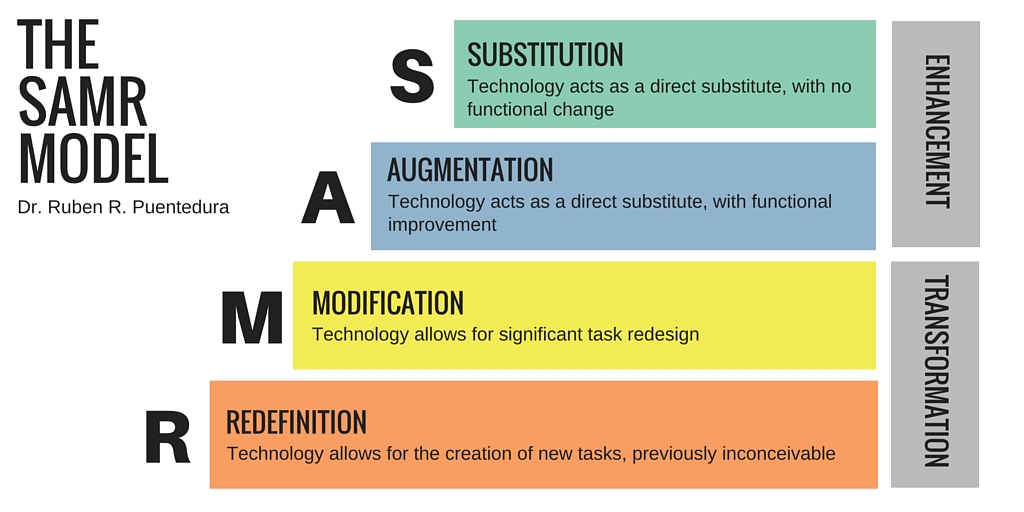
I think those are probably normal first steps when you switch from in-person to online learning, so I’m trying not to be hard on myself about that! It also depends on the class I am working with and their prior experiences with different tech tools, Teams, Class Notebook, etc. But I do think there is a huge opportunity to integrate more ed tech tools into my lessons to make them more interactive and engaging.
Moving Forward
My goal is to start asking the teachers I work with a few questions about their use of blended learning before we plan for their class visit. For example:
- What tech tools or apps do your students have experience with?
- Do you use Teams or Class Notebook with your class?
- How much technology is available in your school? Do your students have access to their devices?
- Do we want to try out ___________________ with them this time?
I would love to integrate technology more effectively into my lessons and move from using Teams as a substitute for in-person teaching to using technology to redesign and create new ways of doing things.
Another opportunity I would like to explore is working with a small group of students on Teams while the teacher works with the rest of the class or another small group. I’m not sure where this would fit on the SAMR Model, but I think it will be a great way to strengthen relationships with students and provide them with more individualized support based on their needs.
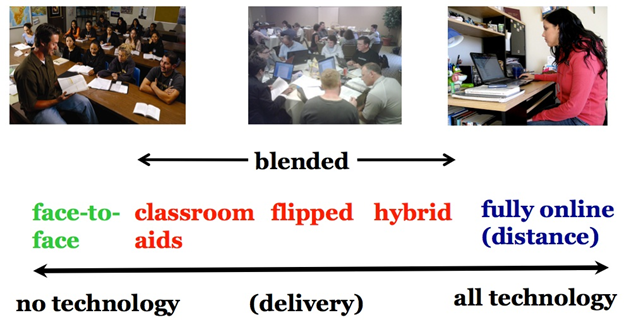
I’m glad to see through these blog posts that I’m not alone in some of these challenges. Some of my favourite parts of teaching involve face-to-face interaction. It’s incredibly difficult to feel that same sense of connection in a virtual space. 1-on-1 assistance can be difficult to do outside of emails or instant message. Pre-pandemic I would share a mouse and keyboard with a student and help them through their work. I can’t really do that anymore.
You are definitely not alone. I miss the face-to-face interaction too, especially the ability to joke around with students one on one and build those connections. Thanks for reading!
Pingback: Tools for Online Learning: Is the Medium Really the Message? - Raquel Oberkirsch Portfolio & Blog