The Idea
I am very excited to be working with my colleague and friend, Curtis Bourassa, on this course prototype. Curtis and I both work as consultants for South East Cornerstone Public School Division; Curtis is an Instructional Technology Consultant and I am a Curriculum Consultant for Indigenous Education and Treaty Education.
A few weeks ago, a Grade 7/8 teacher asked Curtis for support to introduce Minecraft Education Edition to her students for their PAA class. Many of her students already play Minecraft, but most haven’t used it as a tool to demonstrate their learning. She thought it might be an engaging way to cover some of the Treaty Education Outcomes and Indicators.
Curtis tagged me in to help support, and I am so glad he did! I have very little experience with Minecraft, so this is a huge learning opportunity for me. Although we are building our course prototype for this specific class, we are looking forward to expanding it, revising it, and sharing it with others.

Course Delivery
This a blended course that includes synchronous instruction along with recorded instructional videos for students to access if needed. We have designed this course to be primarily synchronous with technology integrated to support in-classroom learning; however, it could easily be adapted for a virtual setting.
For each module, students will engage in a synchronous mini-lesson and then represent their learning through a building task in Minecraft. The course will be set up through Microsoft Teams, utilizing Class Notebook to post lesson materials, tutorial videos, and instructions for each building task. These materials will be gradually released for students.
The students will be placed in groups of four to represent their learning in Minecraft. This will be their group for the duration of the course. Due to COVID-19 restrictions, students will collaborate using Microsoft Teams and will have access to the chat feature within Minecraft when building.
The students we are designing this course for have access to one-to-one technology. Classes that do not have access to one-to-one technology may wish to use a staggered start for two groups, with half the class using laptops to practice skills in Minecraft while the other half of the class is engaged in the mini-lesson, and then switching roles halfway through class.
Learning Outcomes
We have identified quite a few outcomes for Grade 7 and 8 Treaty Ed, Social Studies, and ELA. We may have to adjust these based on the scope of the project, but we wanted to include them all for now! You can check out the detailed learning outcomes in the full document embedded at the bottom of this post.
Guiding Questions
- What objectives did the First Nations and the British Crown representatives have when negotiating Treaty?
- How were the historical worldviews of the British Crown and First Nations different regarding land ownership?
- How did First Nations people envision Treaty as a means to ensure their livelihood and maintain their traditional way of life?
- What was promised in the Treaties? What has been fulfilled? What has yet to be fulfilled? Who is responsible for fulfillment?
- To what extent do the Canadian government and First Nations meet their respective Treaty obligations? To what extent have the Treaty obligations for health and education been honoured and fulfilled?
- How do First Nations oral traditions preserve accounts of what was intended by entering into Treaty and what transpired? What is the spirit and intent of the Treaties?
- How did First Nation and Crown perspectives of Treaties differ? What were the reasons for this difference in interpretation and understanding?
- How do the Indian Act and its amendments impact the lives of First Nations?
- What was the role of the Métis in Treaty-making?
- How have examples of past injustices shaped relationships today?
- What is the historical and present-day importance of the Treaty relationship?
Assessment Platforms
We will provide assessment and communication to students through Microsoft Teams, Class Notebook, Minecraft, and Flipgrid. Students will hand in assignments or links to projects through Microsoft Teams, and the teacher will provide oral or written feedback through Microsoft Teams. The teacher may provide additional feedback through Class Notebook and/or orally through Flipgrid. Communication with families will be completed through the division communication platform, Edsby. Students may also receive formative assessment checks through engaging technology platforms such as Mentimeter or Quizizz.
Assessment Strategies
We will assess students through triangulation of assessment, including observations, conversations, and products. We will use formative assessment to drive our instructional decisions and respond to student needs throughout the course. Students will be involved in co-constructing criteria for assessment and given choice on how they will be assessed. For example, students might choose between self-assessment paired with a conversation with the teacher, peer-assessment, teacher assessment, or a combination of these options.

LMS and Ed Tech Infusion
Microsoft Teams: This will be used as the central hub for our course. Students will be able to access resources, their Class Notebook, and share materials with the class.
Class Notebook: Students will use Class Notebook to collaborate, brainstorm, and access the lesson materials for the course. Each student will have access to a content library, where the teacher will add all the course materials. Class Notebook provides a collaboration space where students can work on content together simultaneously. Students will also have their own private space only accessed by the student and the teacher.
Minecraft Education Edition: Minecraft will be used as the main creation tool for the course. Students will use the creative mode within Minecraft to complete a series of build challenges within a Minecraft world with their group of four.
Flipgrid: We will use Flipgrid as an assessment tool to check in with students and allow them to share their learning. Using the screen recorder in Flipgrid, students can give us a tour of their Minecraft world and provide key learnings.
Quizizz: Quizizz is an interactive student assessment tool similar to Kahoot, but it provides students with the ability to answer questions at their own pace. We will use Quizizz for engaging formative assessment opportunities after the lessons.
Mentimeter: Mentimeter will be used to collect student ideas and provide diagnostic and formative assessments throughout lessons. We will experiment with different question types, including Word Clouds, open-ended questions, rating scales, and more.
Microsoft Whiteboard: Microsoft Whiteboard will be used by the teachers to facilitate lessons and insert snapshots of documents, including Word documents, PDFs, and PowerPoints. Students can also use Microsoft Whiteboard to collaborate, brainstorm, plan, and organize tasks using the templates.
Adaptations
Students will have access to Microsoft’s Immersive Reader within Microsoft Teams, Class Notebook, and Minecraft. This will provide students with access to text-to-speech, along with other reading strategies. Class Notebook also features easy to access dictation, which some students may choose to access. YouTube and Flipgrid have closed captioning to support English as an Additional Language (EAL) students and any students who might find this beneficial.
Responsible Use Policy
Prior to the unit, the students and teacher will co-create a Responsible Use Policy. This will include expectations for the use of technology and what appropriate technology use looks like within Minecraft Education Edition.
Detailed Course Prototype Overview
Check out this document for a more detailed version of our overview:
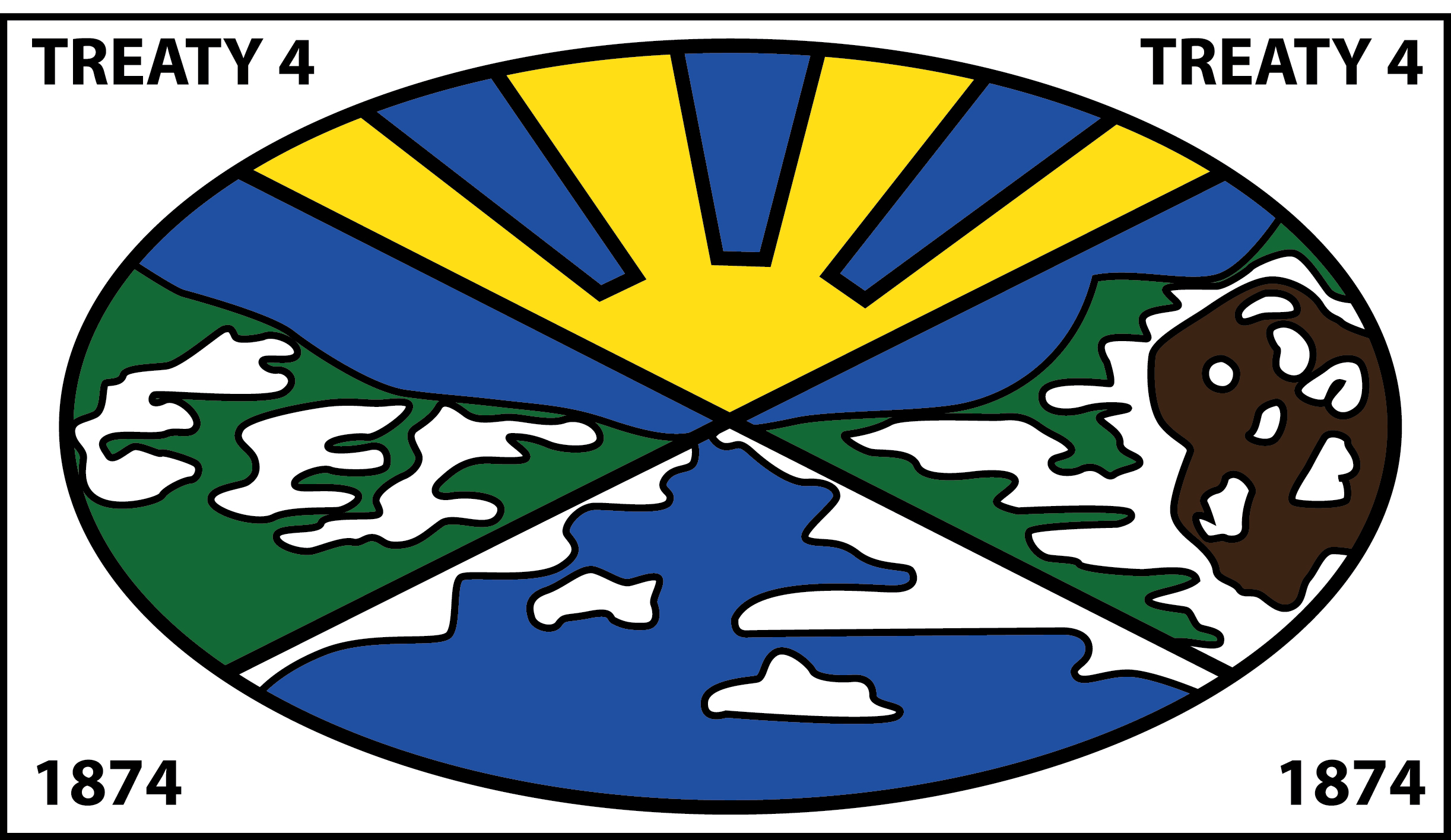
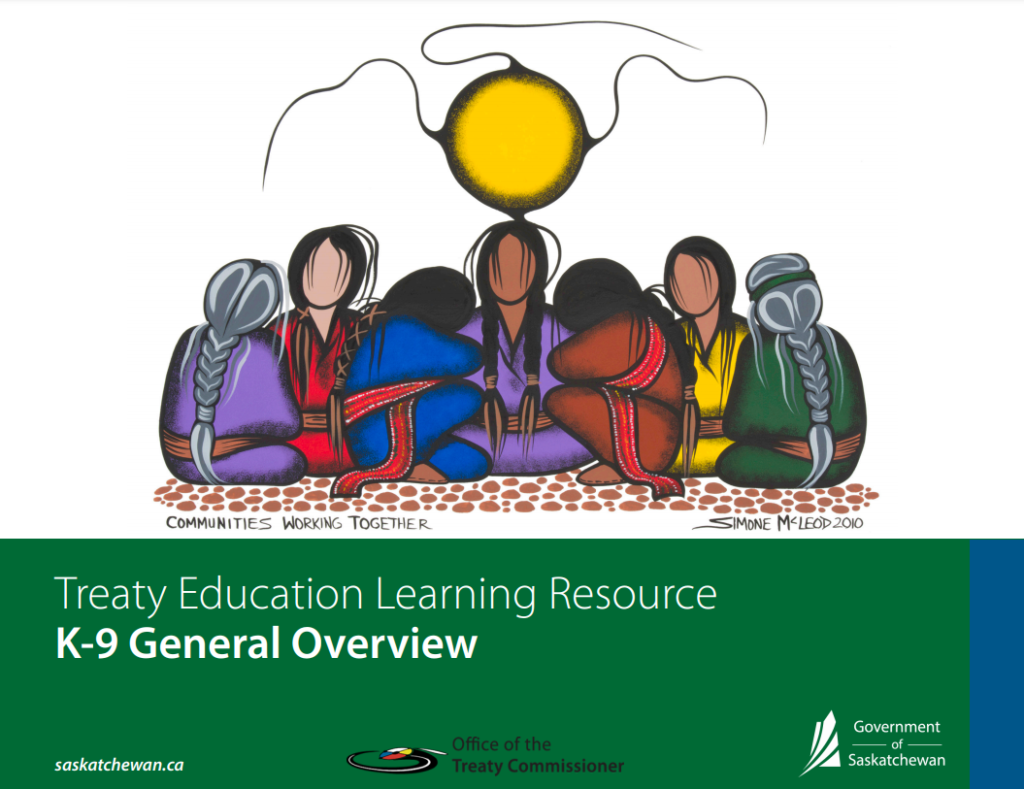

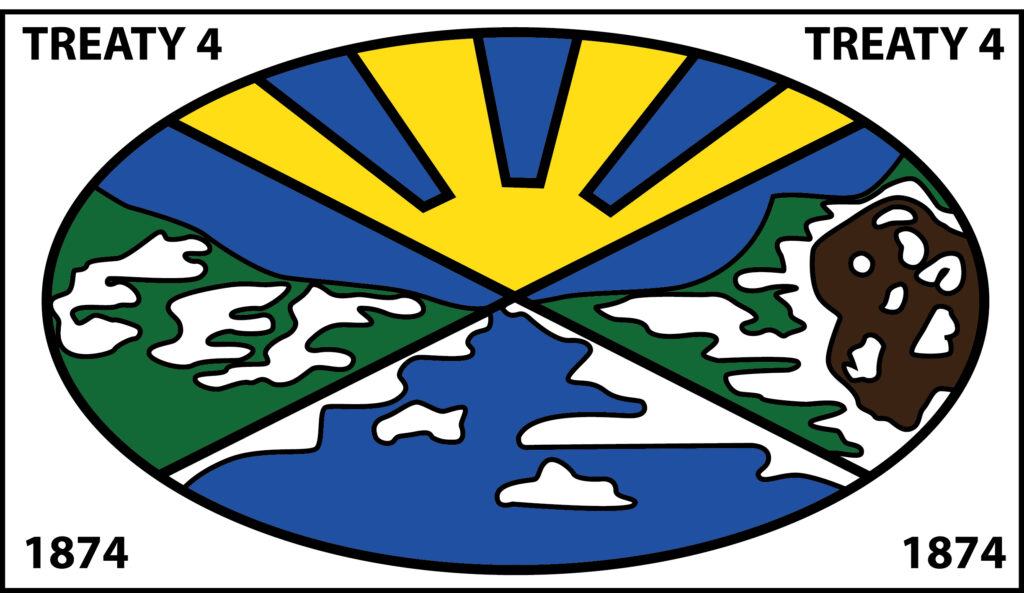
What a great course! This looks like it will be very engaging for the students. I am always so impressed with the way teachers can be so creative, and by the looks of your course, I am already so excited to see the course! I also like the way that you have incorporated a topic that you are passionate about, and that you want others to be passionate about too. This will be a great tool for teachers in your division to be able to use to feel more comfortable teaching about Indigenous Education in such a fun way. Thanks for sharing! I am so looking forward to seeing your course being built, and the final result.
Oh my goodness, this is so exciting. My kids and their friends love Minecraft. This is a wonderful application of the technology for learning on an important topic. I would be interested in ways that this format could be used to learn together with students in other locations. It could be rolled out cooperatively with classes in other treaty areas etc. I’m looking forward to seeing how this comes together.
What an amazing creative way to engage students in Treaty Education! I am really looking forward to seeing the end product of this course. I love how you and Curtis have thought outside of the box with your current struggle of not being able to support classrooms in person. Treaty Education is such an important part of students education and you and Curtis are creating such an engaging course that will provide students meaningful learning opportunities that are accessible to a whole school division.
Thanks so much, Kelly, Jamie, and Tessa!! We are really excited too, especially now that we are starting to teach this course to several classes. It has been amazing to see what students are capable of in Minecraft! Our intro to Minecraft is challenging students to build what they think their teacher’s dream house would be. One student used redstone to create a circuit and put lights in the ceiling of the house and a lightswitch that powers it. He also built an amazing rollercoaster powered by redstone in the backyard and a pool with a waterfall! My mind was blown. We are really looking forward to what students will build to show their understanding of the Treaty relationship, and also the possibility of sharing this project more widely!
Pingback: Treaty Ed and Minecraft Course Walkthrough & Reflections on Creation Process - Raquel Oberkirsch
Pingback: Treaty Ed and Minecraft Course Walkthrough & Reflections on Creation Process - Raquel Oberkirsch